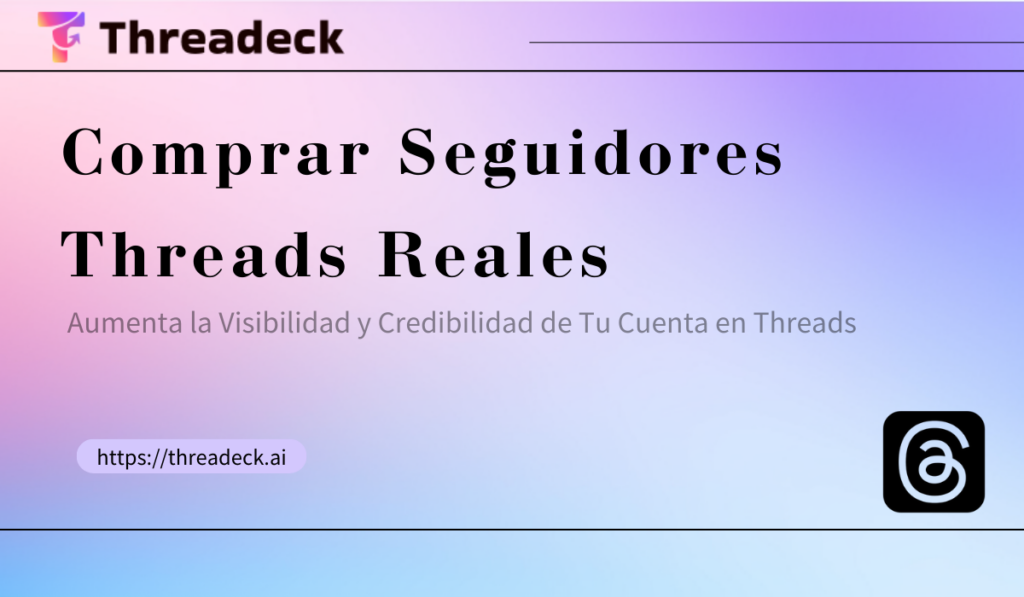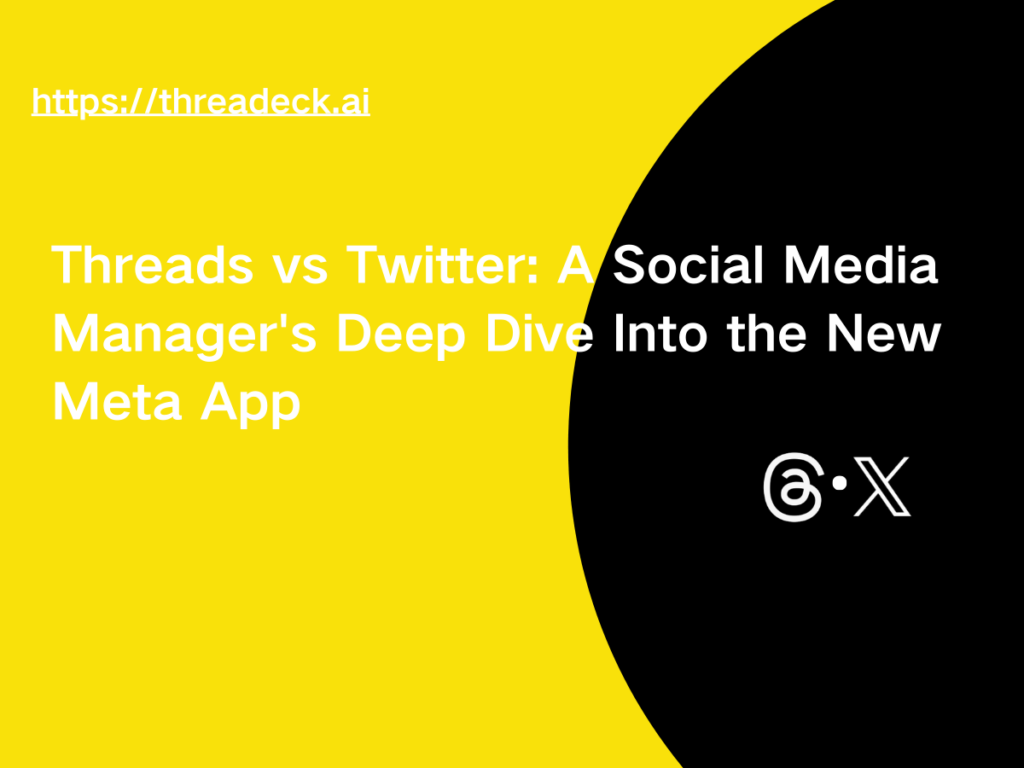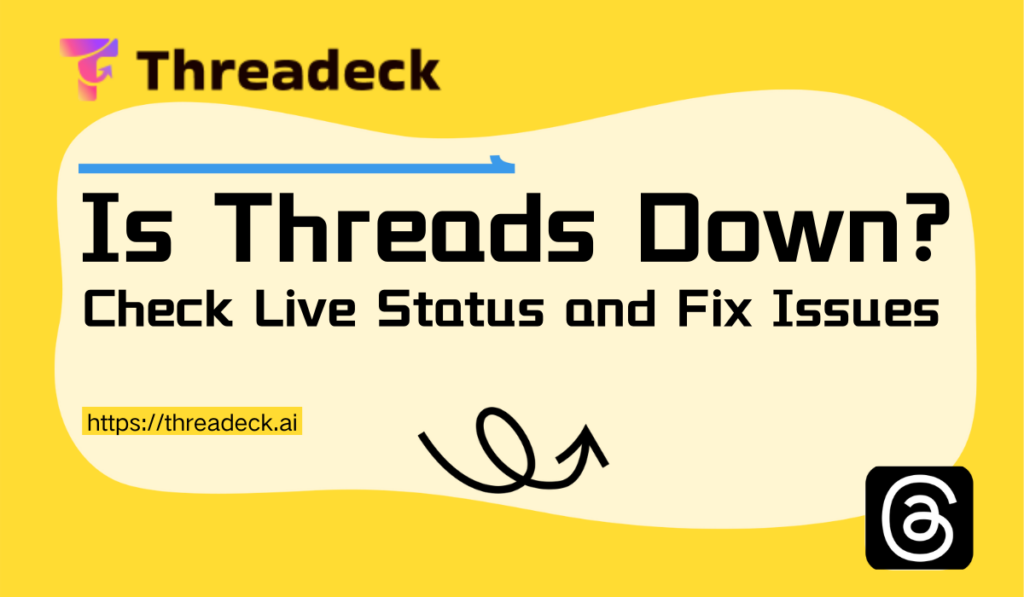
Threads has quickly become a popular social media platform for sharing ideas. However, it has occasionally faced technical challenges.
If you’ve wondered “is Threads down?”, you’re not alone. In this post, we’ll walk you through tips on how to tell if Threads is down and how to fix the problem.
As conversations on Threads grow, it’s becoming more important to easily save and share content. Threadeck’s Threads video downloader makes this super simple. With just a few clicks, you can quickly download high-quality videos from Threads and share them however you like.
1. Is Threads Down? Understanding Outages on the Platform
Before diving into solutions, let’s explore why Threads might go down and how you can check its status.
Common Causes of Threads Down:
- Server Maintenance: Meta occasionally takes services offline for updates.
- Unexpected Server Overloads: High traffic volumes can lead to temporary unavailability.
- Technical Issues: Bugs or glitches in Threads’ backend systems can cause disruptions.
- Connectivity Problems: Sometimes, it’s not the platform but your network connection.

How to Check if Threads is Down:
- Downdetector: Visit Downdetector to see if users worldwide are reporting issues with Threads.
- Social Media Updates: Platforms like X (formerly Twitter) are often abuzz with updates on service outages.
- Meta Status Dashboard: Meta occasionally updates users about ongoing technical issues on its official platforms.
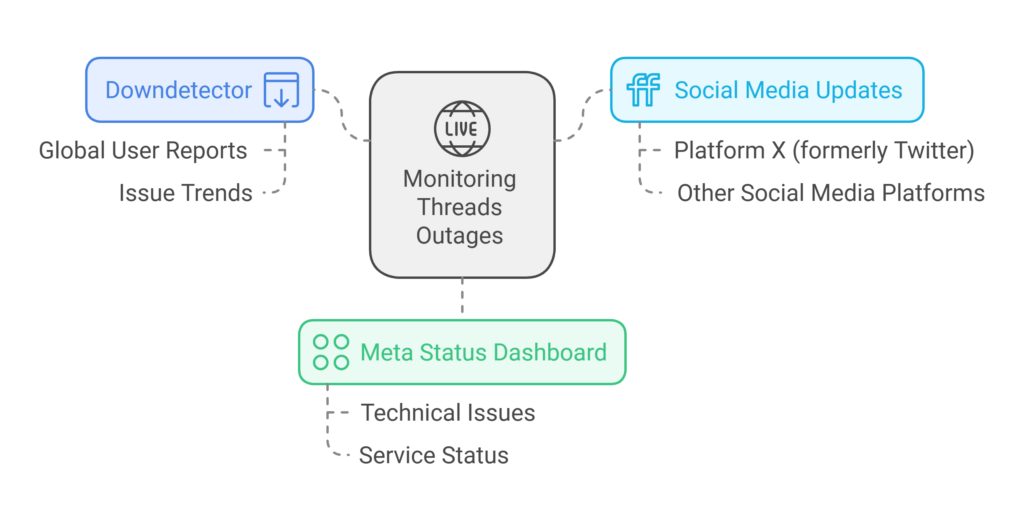
2. Signs That Threads Is Down
When there is a problem with Threads, there may be the following manifestations:
- Inability to Post or Comment: Posts fail to upload, and comments don’t appear.
- The interface loads slowly or is unresponsive: Threads takes too long to load or displays an error message.
- Login Problems: You’re unable to log into your Threads account.
- Error messages: Common website error messages include "Service Unavailable" or "Please try again later."
If you experience these signs, you know Threads is down.

3. How to solve the Threads Down problem?
If Threads seems down, here’s what you can do:
Step 1: Check if it’s a Meta service issue
Check other apps owned by Meta, such as Instagram or Facebook. If they’re down too, it could be a Meta-wide issue.
Step 2: Refresh or Restart
Refresh or restart the browser or device to ensure that the service abnormality is not caused by abnormal hardware devices.
Step 3: Check Your Internet Connection
Make sure your Wi-Fi or mobile data is working properly, and switch networks to see if the problem persists.
Step 4: Update the App
Outdated versions of the Threads app may encounter bugs. Ensure you’re using the latest version.
Step 5: Wait It Out
If the issue is widespread, the team at Meta may already be working on a fix.
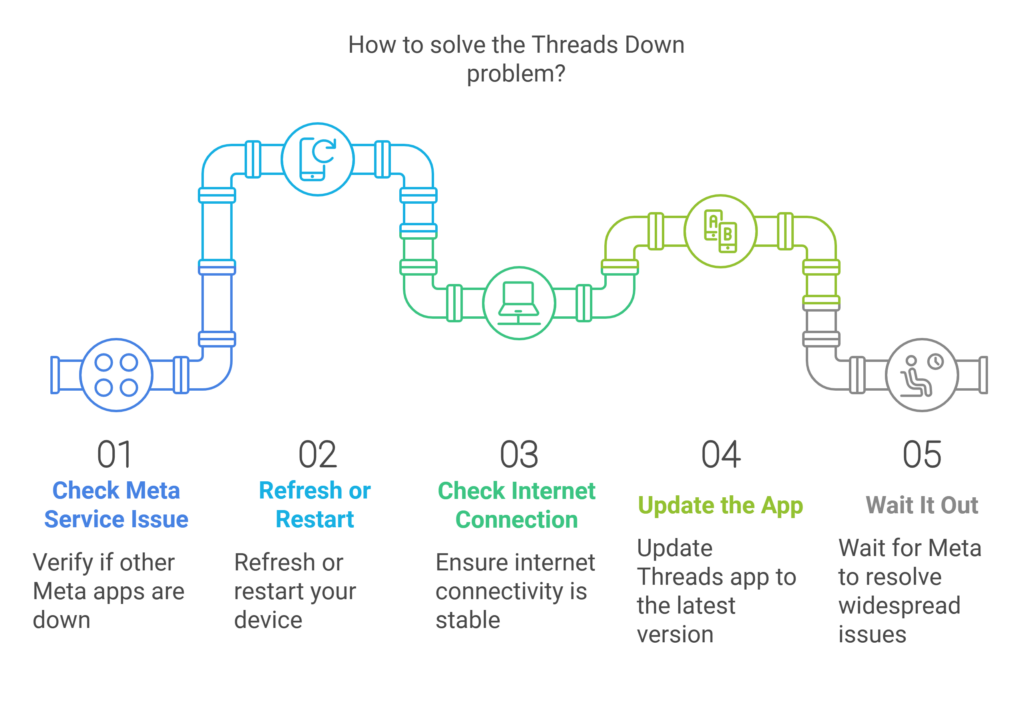
4.Why Does Threads Down?
Meta’s services occasionally face disruptions, and Threads is no exception.
Here are some reasons:
High Traffic Volumes:
When trending topics surge or major events occur, Threads servers may struggle to keep up.
Integrated Systems:
Threads shares infrastructure with Meta’s other platforms. Issues with one system can cascade into others.
Bug Fixes and Updates:
Regular updates are necessary to improve the platform but can sometimes cause temporary glitches.
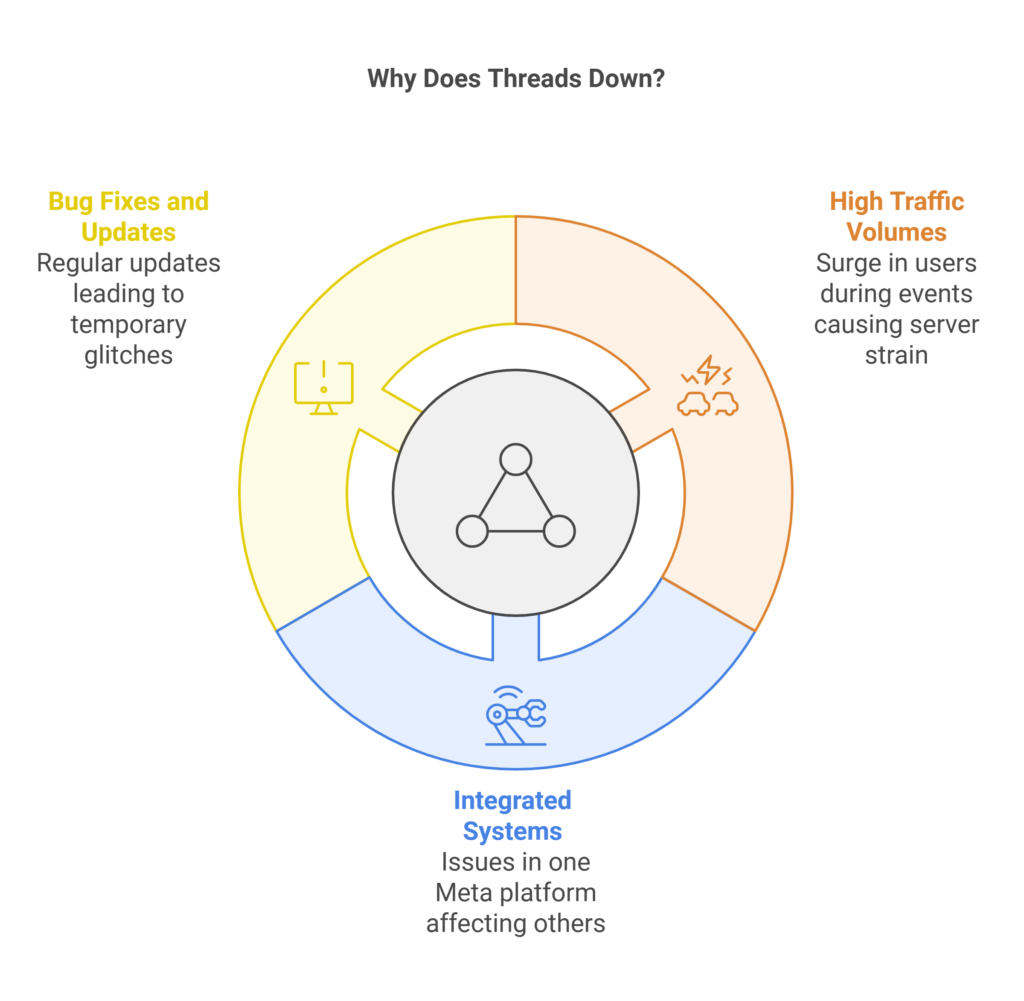
5. What to do if Threads Down frequently
If you find that Threads frequently have problems, you can consider the following solutions to alleviate them:
- Monitor Meta’s Announcements: Stay informed about planned maintenance or updates.
- Switch to Desktop: If the mobile app isn’t working, try accessing Threads via a browser.
- Back Up Content: Regularly save your important Threads content offline using tools like Threadeck’s Threads Video Downloader.
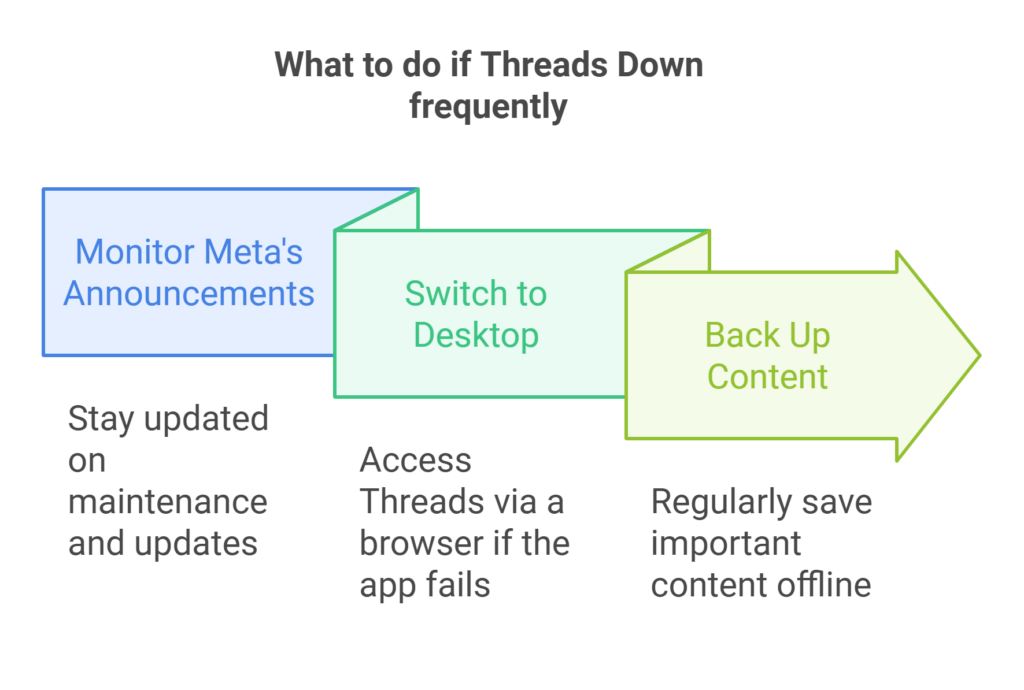
6. Alternatives When Threads is down
When Threads is down, try using other platforms instead:
- Instagram: Share your updates as Instagram Stories or Reels.
- Twitter/X: Use shorter updates to engage with your audience.
- Facebook: Use Groups or Pages to communicate with your community.
These platforms will keep your presence active until the Threads is down issue is fixed.
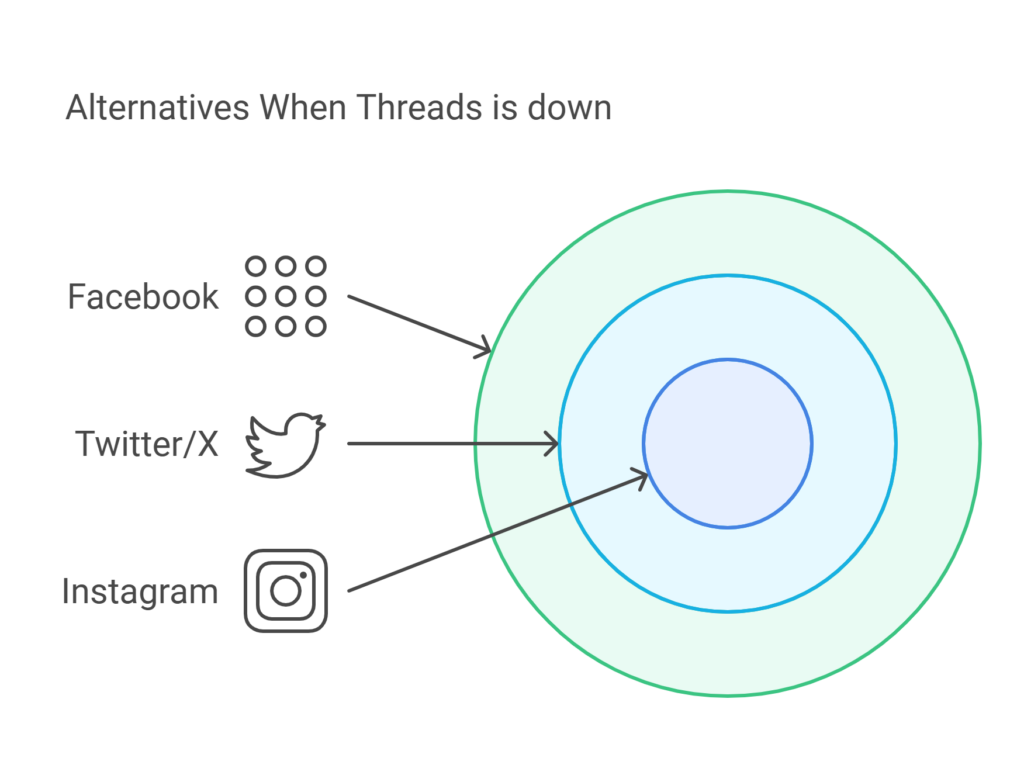
Conclusion
While it’s frustrating to encounter downtime, Threads down are usually temporary. Don’t let outages hinder your creativity — use tools like Threadeck’s Threads video downloader to manage your content seamlessly and enhance your Threads experience.
Stay informed, stay creative, and make the most of every moment on Threads!