What is the Best Size for Threads Posts? A Complete Guide to Optimize Your Content
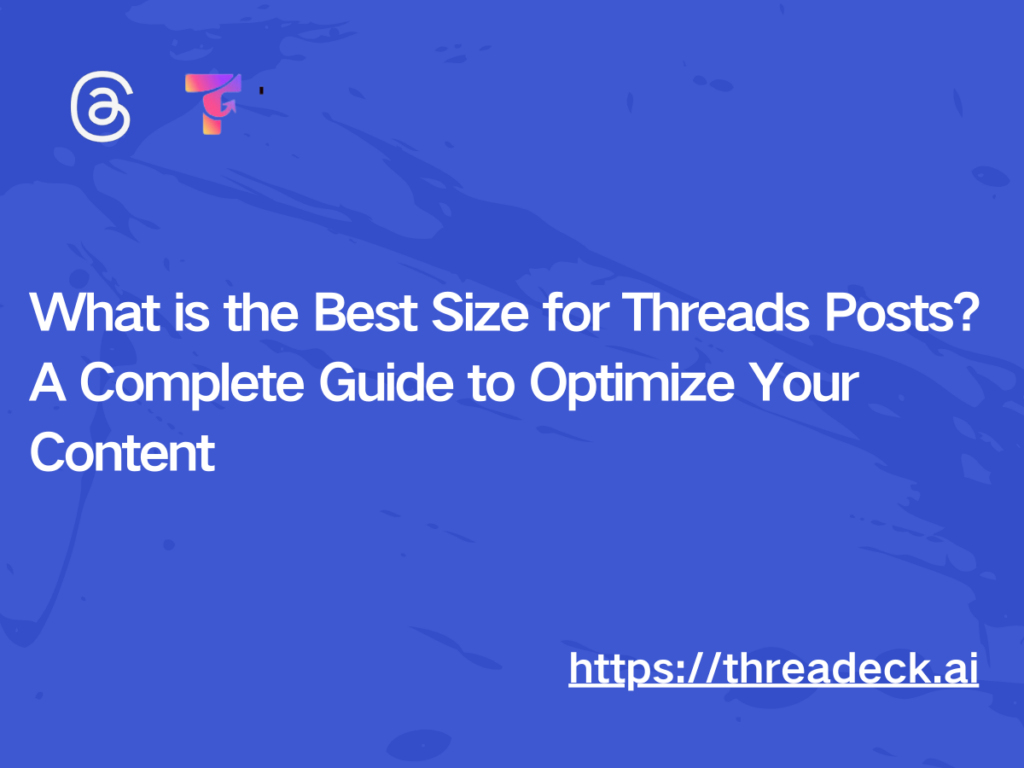
In the ever-evolving world of social media, understanding the right post sizes is crucial for maximizing engagement and ensuring your content looks perfect across platforms. If you’re active on Threads, Meta's new social media app, you might be asking, "What is the best size for Threads posts?" Whether you are sharing photos, videos, or text, knowing the ideal size for Threads posts can make a big difference in how your content is presented.
At Threadeck, we understand how important it is to optimize your Threads posts. This guide will walk you through everything you need to know about the best post sizes for Threads, ensuring your content looks its best on this fast-growing platform.
Why Post Size Matters on Threads
The best size for Threads posts is not just about meeting technical specifications; it's about ensuring your content is clear, engaging, and professional. Incorrectly sized posts can be cut off, distorted, or lose resolution, which can hurt your visibility and engagement. That’s why understanding the answer to the question, "What is the best size for Threads posts?" is key to your success on the platform.
By using the right dimensions for your posts, you can:
- Ensure better image quality and readability.
- Improve engagement by making your content more shareable and clickable.
- Enhance your brand’s presence by maintaining a consistent and professional look.
What is the Best Size for Threads Posts? – Image Sizes
When posting images on Threads, knowing the optimal dimensions will help you avoid issues like distortion or unnecessary cropping. So, what is the best size for Threads posts when it comes to images? The recommended size for posts containing images is 1080x1920 px with a 9:16 aspect ratio. This size is perfect for both single-image posts and carousel image posts on Threads.
For images that are part of a carousel (up to 10 images), the same size applies, ensuring that all images in your carousel appear clear and well-aligned. Now, let’s dive deeper into the specifics:
Single-Image Posts
For a single-image post on Threads, the ideal size is 1080x1920 px, which is the same aspect ratio as a typical Instagram story. This ensures your image fits perfectly in the feed and displays correctly on both desktop and mobile.
Carousel Posts
When creating carousel posts, you can upload up to 10 images. To maintain visual consistency across the slides, it's crucial to stick to the 1080x1920 px size for each image. The aspect ratio will remain the same, giving your audience a seamless viewing experience as they swipe through the carousel.
But how do you ensure your images are the perfect size for Threads? The answer to "What is the best size for Threads posts?" is simple: Always use 1080x1920 px for images.
What is the Best Size for Threads Posts? – Video Sizes
Videos are another important part of engaging content on Threads. So, what is the best size for Threads posts when it comes to videos? For videos, Threads supports the same dimensions as images: 1080x1920 px with a 9:16 aspect ratio. This ensures your videos appear in full screen, providing an immersive experience for your audience.
When uploading videos, consider these best practices:
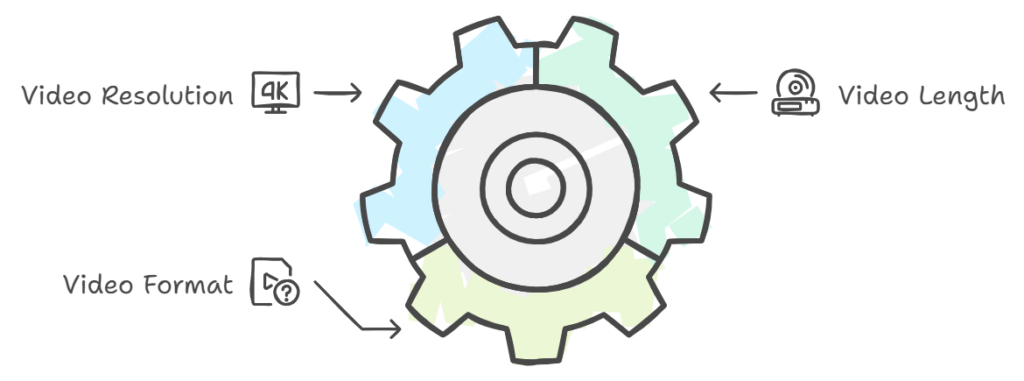
- Video Resolution: Always upload in the highest resolution possible to avoid pixelation.
- Video Length: Videos on Threads can be up to 10 minutes long. However, short and snappy videos often perform better.
- Video Format: Make sure your video is in MP4 or MOV format for optimal compatibility.
To summarize, when asking "What is the best size for Threads posts?" in relation to videos, the answer remains consistent: 1080x1920 px with a 9:16 aspect ratio.
What is the Best Size for Threads Posts? – Profile Image Sizes
Your Threads profile image is the first impression people get of you, so it’s essential to upload an image that is clear and properly sized. So, what is the best size for Threads posts when it comes to your profile picture?
The recommended size for your profile image is 320x320 px, displayed in a circular format. This ensures your profile image will appear sharp and well-proportioned across both mobile and desktop platforms.
Tips for a Professional Profile Image:
- Use a high-quality image with a clean background.
- Ensure your face is centered in the image to avoid cropping.
- Stick to the 320x320 px size to ensure your image is displayed correctly.
Best Practices for Text-Only Posts on Threads
While images and videos often take the spotlight on social media, text posts are still essential for engaging your audience. So, what is the best size for Threads posts that are purely text-based? Although there are no specific size recommendations for text posts, it’s important to use formatting to make your text posts more readable.
Here are some tips:
- Use short paragraphs: Break up long text into digestible sections to keep your audience engaged.
- Utilize line breaks: Line breaks help organize your content, making it more reader-friendly.
-
Maximize the 500-character limit: Threads allows up to 500 characters
per post. Use this space wisely to convey your message.

For text-only posts, the size is flexible, but it’s still crucial to pay attention to spacing and readability. So, again, the answer to "What is the best size for Threads posts?" for text is: Use clear formatting and keep it concise.
What is the Best Size for Threads Posts? – The Ideal Dimensions for Every Post Type
Now that we’ve covered images, videos, and text, let’s summarize what is the best size for Threads posts based on the type of content you’re sharing:
- Images and Carousel Posts: 1080x1920 px (9:16 aspect ratio)
- Videos: 1080x1920 px (9:16 aspect ratio)
- Profile Picture: 320x320 px (1:1 aspect ratio)
- Text-Only Posts: Flexible (use good formatting)

By following these size guidelines, you’ll ensure your posts are optimized for engagement and performance on Threads.
Common Issues and How to Avoid Them
Even when you know what is the best size for Threads posts, you may encounter common issues, such as distortion, cropping, or resolution problems. To avoid these issues:
- Use the recommended size for every post type.
- Test your posts on both desktop and mobile to ensure they appear as intended.
- Avoid using low-resolution images or videos, as these can result in blurry posts.
Conclusion: Optimize Your Threads Posts for Maximum Engagement
In conclusion, knowing "What is the best size for Threads posts?" is essential for any content creator or brand looking to thrive on Threads. Whether you're posting images, videos, or text-based content, using the correct sizes and aspect ratios will ensure that your posts look their best, engage your audience effectively, and align with the platform’s guidelines.
At Threadeck, we strive to help you make the most out of your Threads experience by providing the tools and tips to optimize your content. So, the next time you create a post, make sure to ask yourself: "What is the best size for Threads posts?" and follow these guidelines to ensure maximum engagement.
FAQ:
Q: What is the best size for Threads posts if I want to share a photo?
A: For a single photo post, the ideal size is 1080x1920 px with a 9:16 aspect ratio.
Q: How about videos on Threads?
A: Videos should also be 1080x1920 px with a 9:16 aspect ratio for optimal display.
Q: What is the best size for Threads posts for my profile image?
A: Your profile image should be 320x320 px with a 1:1 aspect ratio.