Effortlessly Download Threads Videos and Images with Threadeck
With Threads Video Downloader by Threadeck, you can easily download images, videos, and GIFs from public Threads accounts, making it effortless to save the content you love. Whether it’s for inspiration or personal use, our tool ensures a simple and hassle-free experience to store your favorite media directly to your device.
Why You Need a Reliable Threads Video Downloader?
Struggling to save content from Threads? Our Threads Video Downloader is an easy-to-use tool that ensures you can quickly download high-quality videos and images without sacrificing quality or speed.
Popular Ways to Use Threads Video Downloader

Epic Moments
Capture thrilling moments from competitions or live events and save them for later viewing.

Entertainment
Download your favorite entertainment videos, including funny skits, movie clips, and viral trends.

Educational Content
Easily save valuable tutorials, lectures, or educational videos to access offline whenever you need.
Use Cases for Threads Video Downloader
You can download any video or picture you want, as effortlessly as our users!



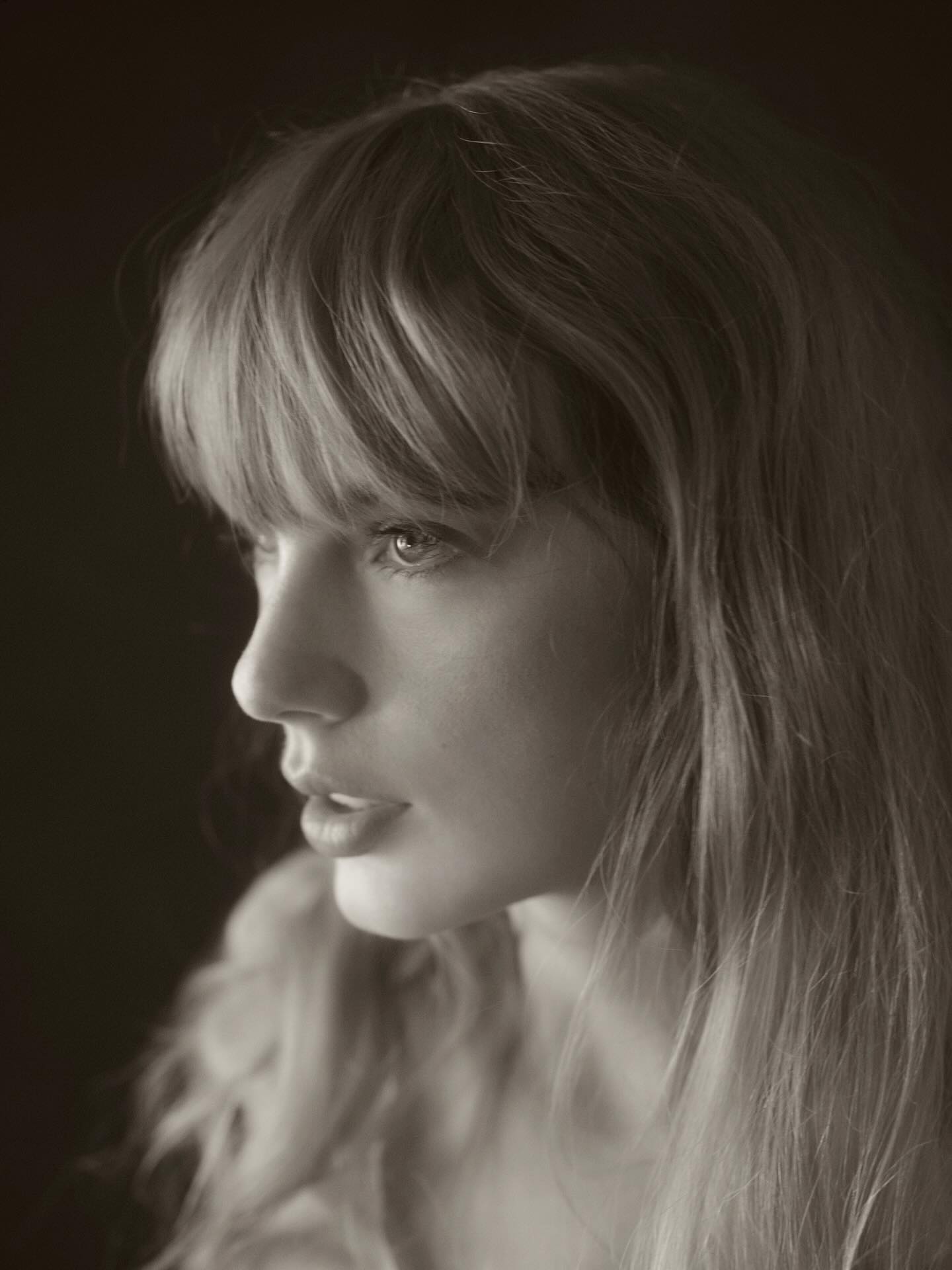
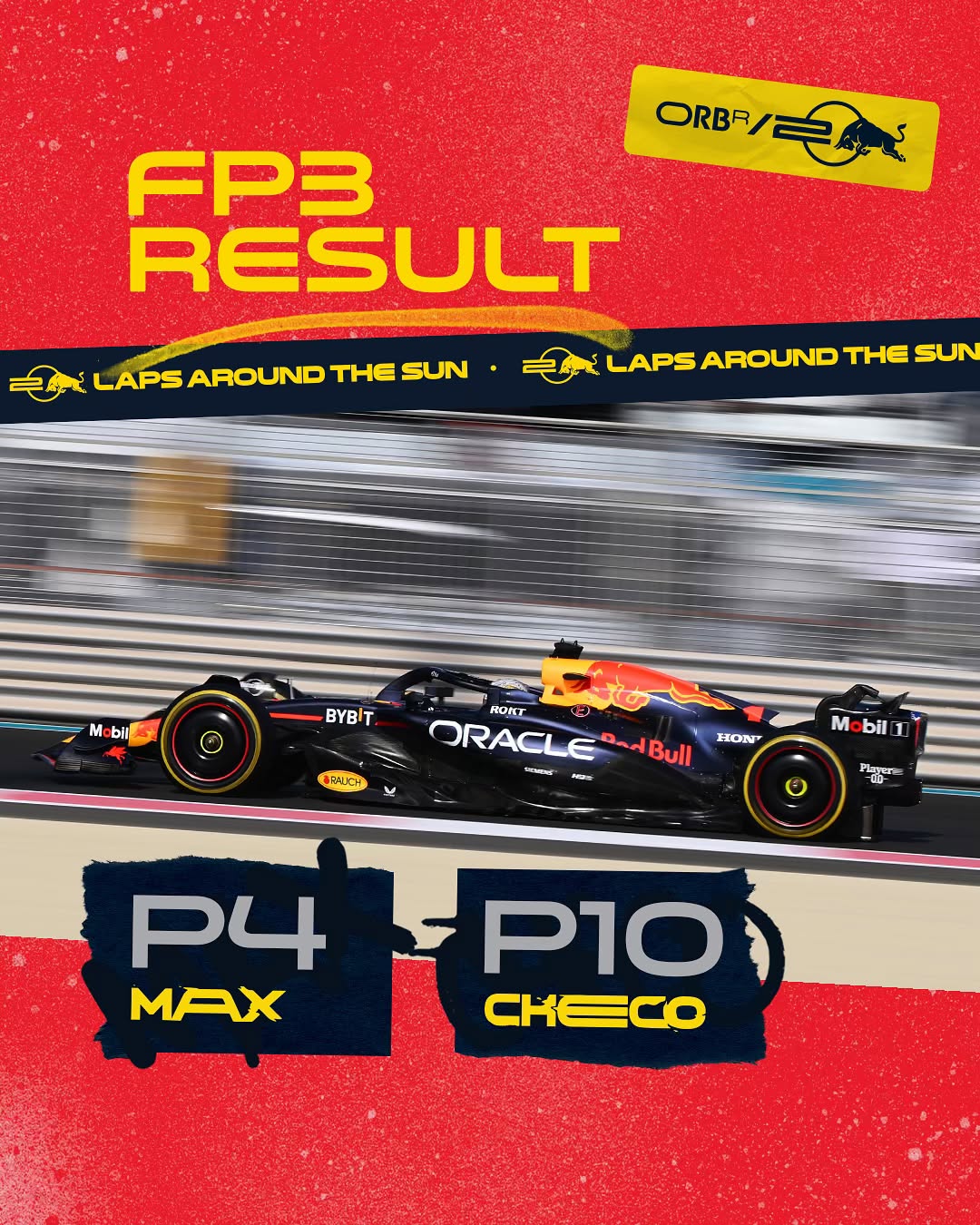
How to Download Threads Videos?
Learn how to use Threadeck with these quick and easy steps!
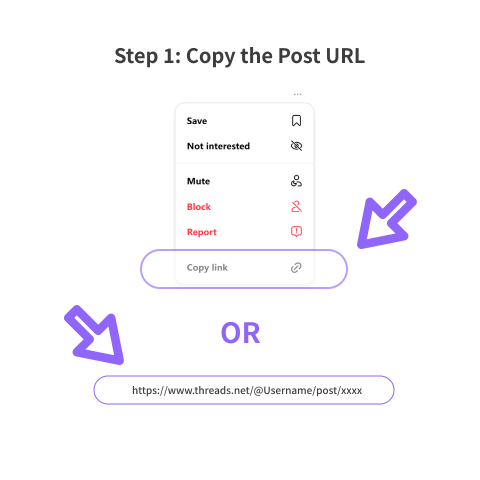
Step 1: Copy the Post URL
Find the Thread post containing the video or image you want to download. Copy its URL.
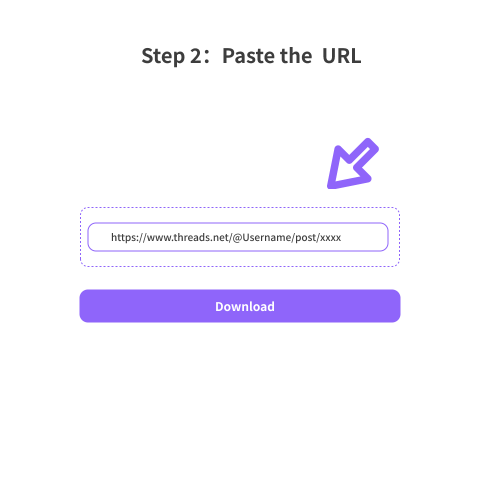
Step 2: Paste the URL
Open the Threads Video Downloader, and paste the copied URL into the input field. Ensure there are no spaces before or after the URL when pasting.
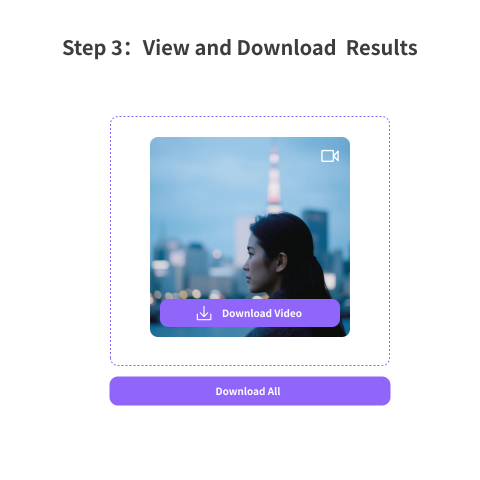
Step 3: View and Download Your Results
Click the 'Download' button, browse the available media, and then download videos from Threads.
Use Threadeck to Easily Download Videos from Threads
Ready to download Threads videos? With just a few clicks, you can quickly download high-quality videos from Threads. Don’t let your campaigns stall over footage—use Threadeck to instantly save any video or image you want!
Download Videos Now
User Reviews for Threads Video Downloader
"I often use the tool to download videos from Threads for my group projects. It’s super convenient and works flawlessly!"
"As a startup owner, I rely on a tool to download Threads videos for competitor analysis. It’s fast, easy, and perfect for business purposes."
"I use Threadeck to download videos from Threads for motivational videos and GIFs for my clients. It helps me find and save the best content effortlessly"
"For my editing projects, I rely on this Threads Video Downloader to grab high-quality videos from Threads. It's been a huge time-saver and really reliable, especially when I'm looking for specific clips. It makes my workflow so much smoother."
"I use this Threads Video Downloader all the time to save travel content I find on Threads. It’s perfect for keeping all the inspiring visuals I come across, so I can easily revisit them later. It’s definitely become a must-have for my content curation."
Common Questions About Threads Video Downloader
FAQs
"This tool helps me efficiently save public Threads videos for campaign research. Its speed and simplicity make it a must-have for professionals like me."